Introduction
Today, at least 95% of Google’s huge revenue comes from advertising, and with over 86% of consumers using going online to find information on local businesses, Ads is a great investment for any business. Whether you want to invest into selling specific products via the Google Shopping platform, or promote your services to people searching for relevant keywords on Google Search, there’s an ad format to suit any company. Ads is a highly adjustable tool, allowing advertisers to closely monitor and adjust how much they’re spending on advertising, directly target the specific demographic of people they want to, and make use of a huge network of websites to get maximum visibility for their business.Learn free Google Ads Complete Guide.
What Is Google Ads ?
Google Ads is an online advertising platform developed by Google, where advertisers bid on there keywords for getting High Ranks in the search Engine.
Why Google ads Important For Every business?
On average, there are over 63,000 Google searches across the world every second. Advertising on Google search results opens your business to a large visibility, enabling you to appear on the search results page for your chosen keywords.
Advertisers can create a campaign for their business, setting up several ad groups within the campaign that can focus on different categories of keywords. For example, a web design company might choose to run adverts for web design, SEO and social media marketing, and would create individual ad groups for each of the three topics, each bidding on different keywords and showing adverts written specifically for them.
Types Of Google Ad
1.Search Ad
2.Display ads
3. Video Ads
4. Shopping ads
5. App Ads
6. Local ads.
Key Components in Search ads:
1.Headline
the headline is 3 limited to 30 characters and is the most important aspect of the ad. It is the first thing that the viewer will seem and at times, could be the only aspect of the ad that they read. The headline could be the one factor that determines whether or not someone clicks through to view your landing page.
2. Description
Line 1:
Description line 1 is limited to 90 characters and should highlight how your product or service can benefit the viewer. This is also a way to weed out those who are not your target audience and discourage them from clicking on your ad and costing you money.
3.Description
The description line 2 is also limited to 90 characters and should highlight a specific feature of your product or service. Excite your target audience by highlighting a feature that could benefit their business.
4. Display URL
The display URL is limited to 255 characters however, only 35 characters will be visible. It is possible for the display URL to be different from the destination URL. It is recommended to have the display URL set to the homepage of the website you are directing people to.
5. Call Extension
Make it easy for people to call you via mobile by adding a call extension. This will make your phone number clickable and allow people to phone you instantaneously.
6. Call-Out Extensions
Call-Out Extensions are a must-have for any Ad Words campaign. They are tiny non-clickable snippets (25 characters) of quality information that you can utilize to great effect to outline information about your company history, product offerings, additional offers and much more. In this example, Rebel Sport have used the following call-outs
7. Location Extensions
if anyone are searching the query on a mobile device in the city, the ad may appear with a specific, more relevant location and the distance from where he located, supply a click-to-call button or a clickable access to a details page for the location—with information such as hours, phone number, photos, customer ratings, and directions.
How to Setup Google Ads Campaign?
Step 1
The first step is to click the following link: https://ads.google.com/, which will take you to the Ads page where you can create your account. After creating your account, which is as easy as setting up a Gmail account, you can now click “Create your first campaign.
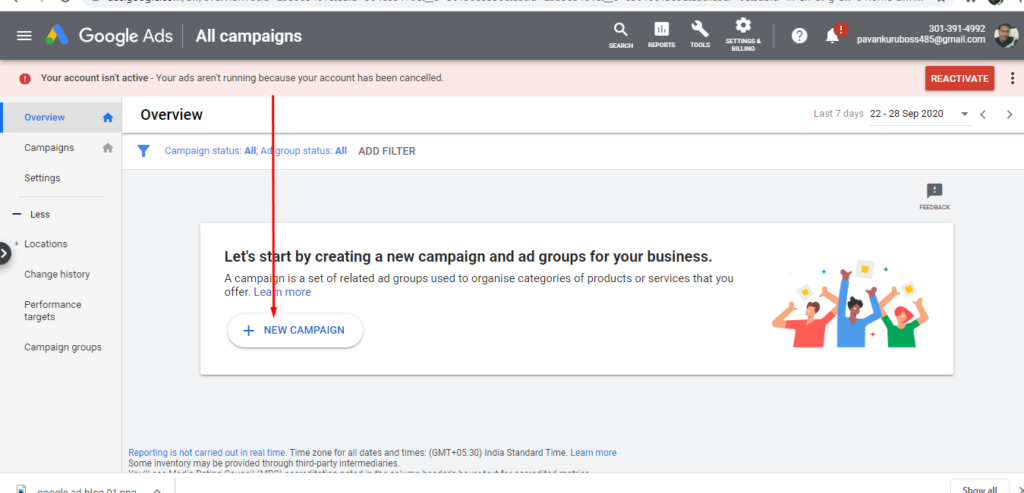
Select Your campaign Goal, here i am selecting website Traffic

After selecting Goal next step is Select Campaign Goal
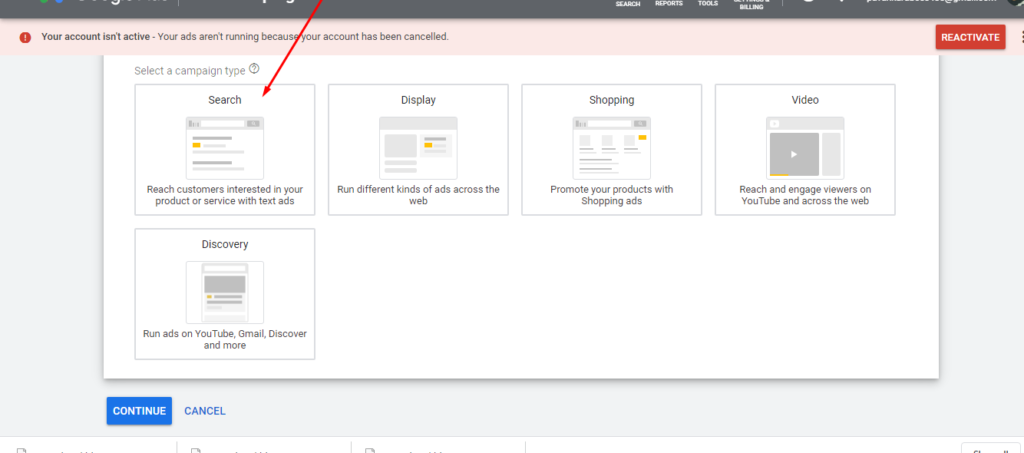
Step 2 – Choose your Campaign Name

Step 3 – Where do you want your ads to show geographically?
Google Ads allows you to target specific geographic locations with your keywords. This way you can get more refined and better quality results when users finally click your ads and are redirected to your website. You can select whole countries, parts of countries, provinces or states, and even cities. It is also possible to set a radius of an estimated number of kilometres or miles around your specific business address. Select “Let me choose” and then set the most suitable area for your needs.

Step 4 – Select your “Bid Strategy” and Daily Budget.
The next step is to choose which bid strategy you will use along with your desired daily budget. Change from default strategy and choose “I’ll manually set my bids for clicks.” By choosing to set your bids manually, you will have more control over your PPC campaign, and it also helps you gain a deeper understanding of Google Ads. The daily budget refers to the maximum amount that you authorize Google to charge you every day.

Step 5 – Ad Extensions
Basically, ad extensions refer to an ad format type that shows additional information about your business by extending the ads. They help in two ways including providing improved visibility and adding more value by enhancing your CTR or click-through rate. Examples of ad extensions that you can incorporate to your Google Ads campaign include things like getting directions or placing a call.
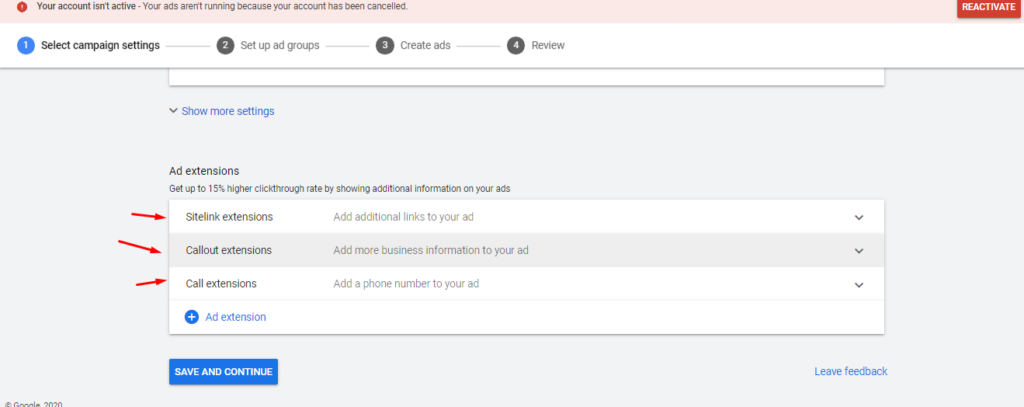
Step 7 – Fill in Your Chosen Keywords
You need to have done the necessary research to determine the right keywords for your campaign. In this step, you are just filling in the chosen keywords into the keyword section. When you are just getting started with Google Ads, it is not recommended to just fill in thousands or hundreds of search terms. Instead, start with several important ones that are most relevant to the service or product you are advertising, and then gradually build from there.search your keywords from https://neilpatel.com/ubersuggest/

Step 6 – Create Your First PPC Ad
You are now ready to create your first ad. It is important to note that more people usually click on adverts on search engine results pages when the main headline incorporates the keyword they are searching on. Hence, it is good practice to use keywords when writing your headline when possible. Furthermore, also make it relevant but catchy to attract the audience to click the link and remember that you only have 30 characters to use here. A good quality ad will result in a higher conversion rate and more leads.
The next two lines allow a maximum of 90 characters each. In many markets, it is highly recommended to state benefits on the 2nd line along with an offer or feature on the 3rd line. You can then test the most effective combination that has the best conversions. Finally, place your URL in the final line of the ad.
